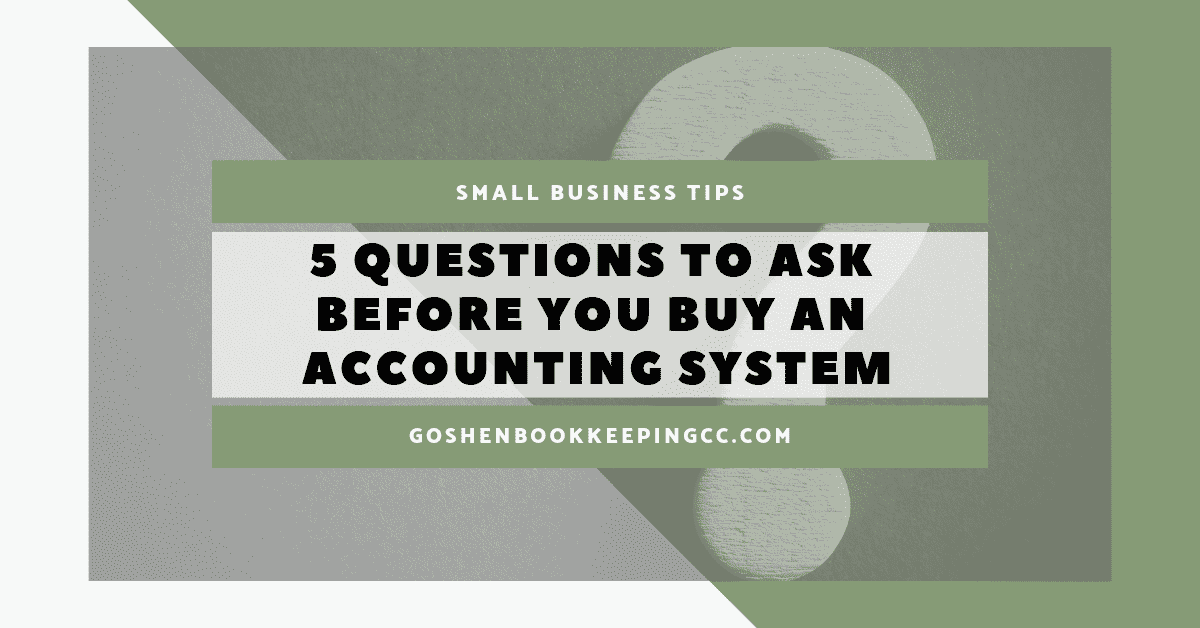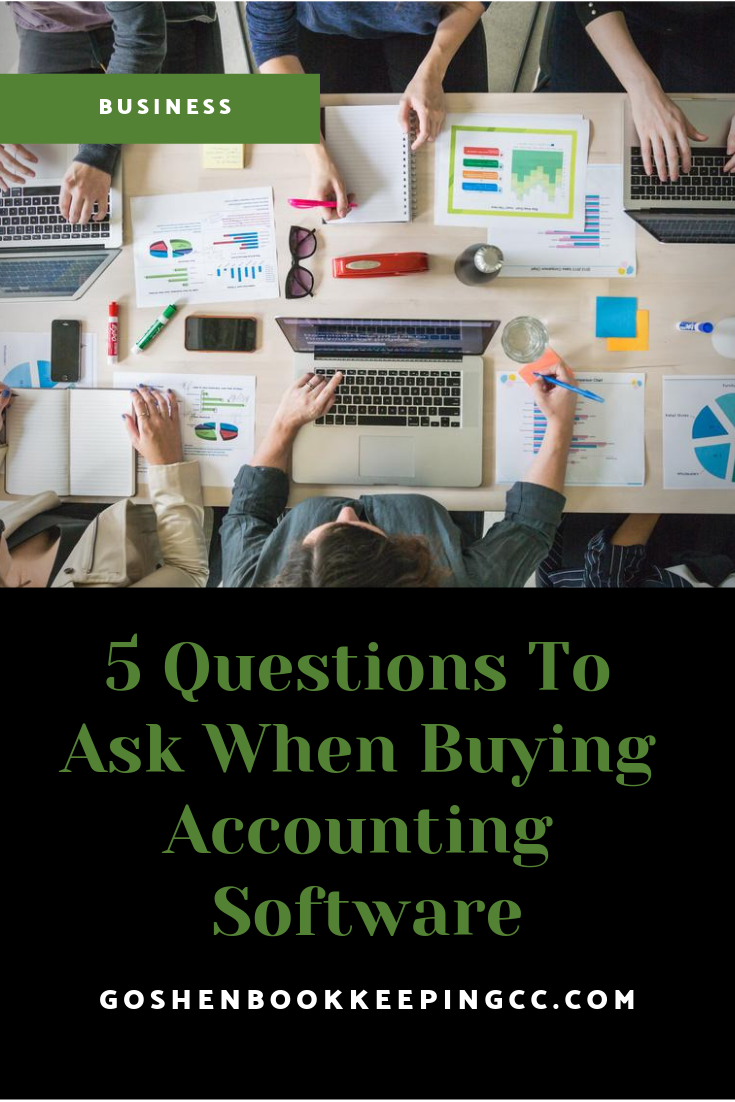Did you purchase an accounting software based on a sales pitch from a software provider only to find out later that the system won't work for your business?
Here are 5 questions to ask before you purchase accounting software to avoid getting stuck with a system that won't work for your business.
1 | Determine If You Really Need a New Accounting Software
Figure out what is missing with your current business workflow and make a list of the things you want to change and the results you expect to see. I call this process the "software analysis" process.
When you do an analysis of your current software, you will be surprised to see how many of the features you are paying for but not using.
You will also find out that your staff probably never received proper training on how to use the system, costing you lost revenue in the time that is wasted. You need to know the root cause of your pain points by using your current accounting software to avoid repeating the same mistakes with a new system.
2 | Which Accounting Software is Best for my Business?
Use the pain points from your software analysis to evaluate the features of the new accounting system. Have a comparison list that is divided into two main groups: most have and nice to have.
Involve all the decision-makers and users in this process. If you have a team member that is very detailed oriented, make them the project leader for this task. Cost, security, reports, and functionality should be the top 4 key criteria on your list.
3 | What's the Price?
Don't focus on price alone. Think about the pain points from points #1 and #2 that you want the new system to replace.
Figure out if the new accounting system will streamline your bookkeeping workflow, eliminate human errors, and increase staff productivity by saving you time and money in dealing with spreadsheets.
Determine if there are training videos, help guides, and available customer support to get your team comfortable with using the accounting system as part of the price.
Discuss what the learning curve and user interface will be for your different team members.
You will have employees that absolutely hate change and technology so you need to be prepared to help them overcome their fears. You also want to determine if you will need to pay for an additional user license as your business grows.
Clearly define who on your team will need access to the system, how (mobile or desktop only), and why (in charge of reconciling your books and/or entering and paying bills).
GBC Tip: Don't focus on price alone, figure out if the new accounting software will streamline your bookkeeping workflow, eliminate human errors, and increase staff productivity by saving you time and money.
4 | What About Security, User Access, and Data Backup?
It is important to understand how your financial data will be stored and secured and who should have access. You want a reputable software provider that follows bank-level or higher security measures hosting your financial data.
You should also get an explanation from the vendor on how to get your data out of their system in a usable format should you decide to switch providers.
With security measures in place, determine how to give your different team members access to the areas they need to perform their jobs without comprising your data and messing up with your finances.
Find out what type of backup is built into the system. If you are using a cloud accounting system, you will want your software provider to have redundant backups stored in multiple servers in an event of a system failure and natural disaster.
Read the testimonials on the software provider's site, ask other business owners for feedback, reach out to a QuickBooks ProAdvisor and Google the business name and read the reviews.
5 | Will I Still Need to Use Excel To Create Financial Reports?
Remember if the new system can't generate the reports you need to run your business, you are wasting your money.
If getting custom reports from your current accounting software is one of your pain points from your software analysis in #1, get the software provider to show you how to get the reports you need from the new accounting system during the demo process.
Also, find out how to give your CPA access to your software so they can run their own reports. You don't want to find out months later that the new accounting system can't do what you need, so ask all the technical questions upfront.
Summary
All accounting software systems are not created equal. Choose the software that is designed for your industry and one that can grow with your business data.
Never sign up for an accounting system without doing your research to see if you truly need a new system and if all the features in the new system will work for your business.
Need help setting up a cloud accounting system that gives you access to your finances on the go, comes with different user permissions, and can grow with your business? Get in touch with us today.
Comment below what other questions do you use in deciding whether you need a new accounting system.