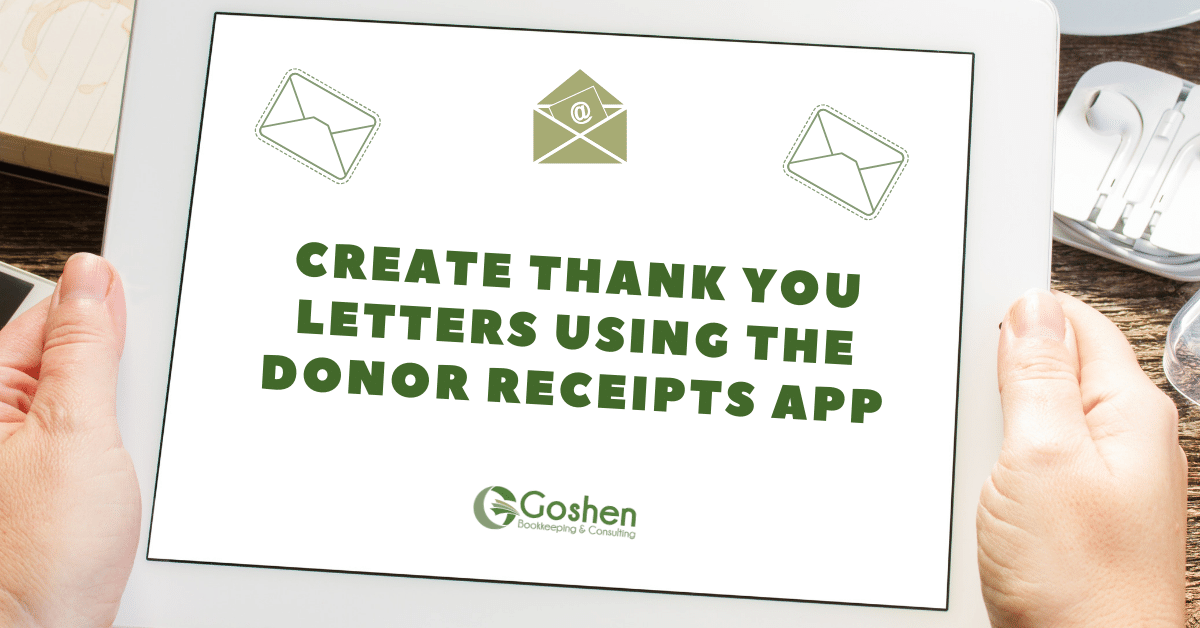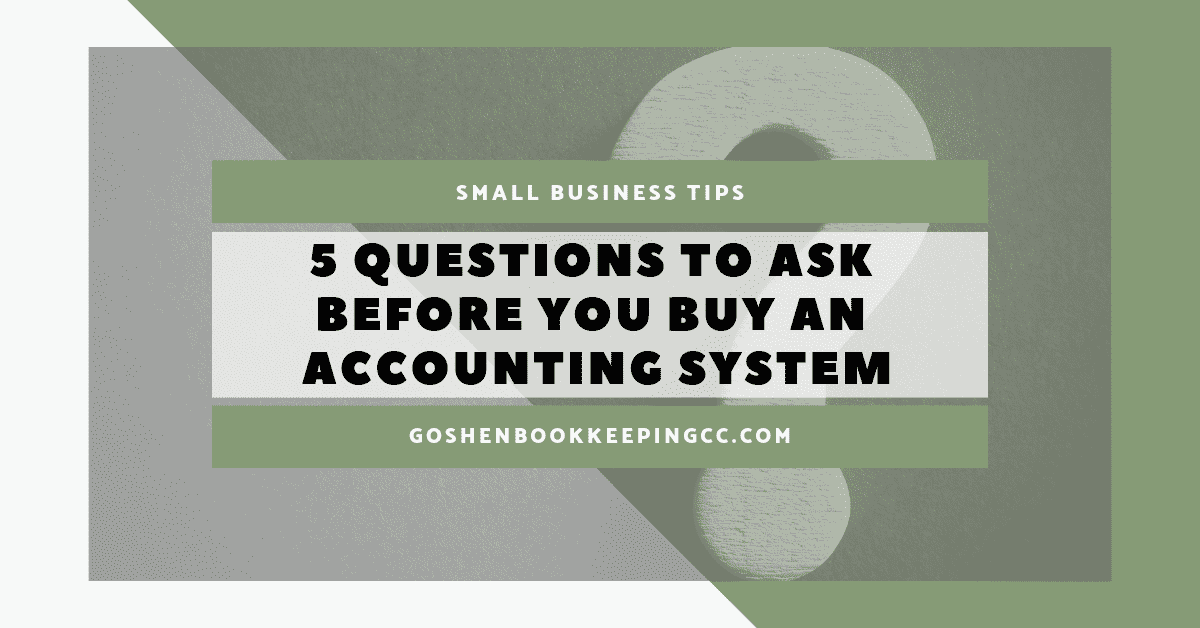Choosing the best technology software and apps to run your nonprofit is vital to maximizing every dollar entrusted to you by your stakeholders.
Whether you are a startup nonprofit or a global nonprofit, having the right technology systems can make or break your organization’s operations.
The wrong technology systems can increase communication roadblocks with your donors, grantors, sponsors, volunteers, team members, and board members.
So, how do you choose the best nonprofit software and apps without breaking your budget, keep your team happy, and still fulfill your nonprofit’s obligations to your external stakeholders? Keep reading to learn how.
1 | Do a Technology Needs Analysis for your organization
Take the time to sit down with your team to determine your current technology pain points and requirements for your nonprofit. Involve all the decision-makers and users in this process.
Questions to ask your team when having the discussion about your tech apps are:
What software programs or apps are we using to run operations, programs, and meet our accounting needs?
Is everyone using all the systems? Why or why not?
What are the issues with our current process? What can we automate? How?
Do we want all systems to integrate with each other?
What are we paying for current software providers? Why? Are they generating the results we need?
What is the customer service support for the software providers we are paying for?
What are our must-have/immediate organization needs? What is our long-term wishlist?
Completing this step will save you future headaches, wasted time, and money.
2 | Define Your Technology Must-Have Criteria and Wish List
Once you and your team have brainstormed your current technology pain points, narrow down the information to a must-have list and a wishlist with 5-6 target areas and budget goals to use in researching and evaluating various software and apps.
Your lists should have the following core areas:
Features - this should address 70%-80% of your must-have needs.
Ease of use - determine how easy it is for your staff to learn the system and if there training videos.
Data security - determine how secure is your data and how to get it out of the system if you change software providers.
Control or user permission levels - you need the flexibility to add as many users as your organization grows.
Customer support - determine if the software or the app provider has phone, email, chat, or community forum support. Get feedback from other users, including your accountant and/or bookkeeper that is already using the system.
Benefits - define the savings the software or app will provide for your organization short-term and long-term.
Cost - determine what the true cost of using the software or app will do for your organization.
Think about how much time you and your team spend on data entry and constant operational roadblocks and disruptions.
Assess how implementing this new technology app will give you and your team time back to focus on expanding your mission initiatives.
Remember, you will always get what you paid for, so avoid going too cheap. Invest now in building a solid foundation with the tech software or apps you choose.
This step will serve as the foundation for your organization to use in testing the software or apps to focus your energy on testing in the next step.
3 | Demo and Test Various Software and Apps
Once you have narrowed down your list of apps and software, reach out to the software providers to request a demo. Use your must-have list and wish list from step #2 to test the various technology systems.
Have the software or app providers show you exactly how the system will work with your current nonprofit's operations, including how to get your data out of the system.
PRO TIP: If you are already working with a QuickBooks ProAdvisor, ask them for their feedback about the software/app provider.
9 times out of 10, your QuickBooks ProAdvisor knows about the software or app and can tell you the pros and cons as it relates to your industry, saving you time.
4 | Shop Techsoup First or Ask for a Nonprofit Discount
Did you know as a 501(c)(3) nonprofit organization, there is a dedicated nonprofit called Techsoup.org that many technology providers have donated their products and software programs to, so you can get the software and hardware for an affordable admin fee?
Yes, you read that right. I am often amazed at how many nonprofit organizations I encounter that don't know this and end up paying retail full price for many technology systems.
Once you have demoed the software and/or apps you need, search the Techsoup database first to see if the software or app exists there. Or reach out to the software or app provider directly and ask them if they have a nonprofit discount.
PRO TIP: If you haven't done so already, get a copy of your IRS determination tax-exempt letter and open your account at Techsoup.org today.
Our Favorite Tech Software and Apps You Can Get:
G-Suite - contact Google directly for a G-Suite Basic account
ClickTime - web-based time tracking
Donor Perfect - web-based donor management system
Little Green Light - donor management system
Canva for Nonprofits - nonprofits can get the Canva Pro account for free by contacting Canva support directly
Asana for Nonprofits - save 50% of the premium price
Box.org - secure cloud document storage system
DocuSign - e-signature tool for getting all of your legal documents signed
5 | Always Reevaluate Your Technology System Usage
Choosing the best nonprofit software or app isn’t a set it and forget it process. The fastest way to increase your cash flow leaks is continuing to pay for the technology system you are not using nor maximizing to streamline your nonprofit’s operation.
Always review the usage of your software/apps and regroup with your team to determine if each software or app still meets the criteria you listed in your must-have list. Do this process every 6 months or every year.
If you are using the software or app and have determined your team can’t figure it out, hire a professional to help you out. If you truly don’t want to waste more time continuing using the software or app, repeat steps #3 and #4.
GBC Tip: Don't continue to pay for a software or an app that isn't helping you fulfill your nonprofit’s mission and goals.
Summary
Always have a plan and clear expectations of what you need from your software or app providers. Don’t be shy in asking for a nonprofit discount or taking full advantage of the resources available to you via Techsoup.org. Above all, stop the cash flow leaks and only pay for software or apps you are truly maximizing.
Need help testing and implementing the best tech apps for your nonprofit? Contact Ufuoma - I am happy to help!